
Future Work.
Where to next?
Learn moreThe application of machine learning methods to satellite data for the management of invasive water hyacinth.
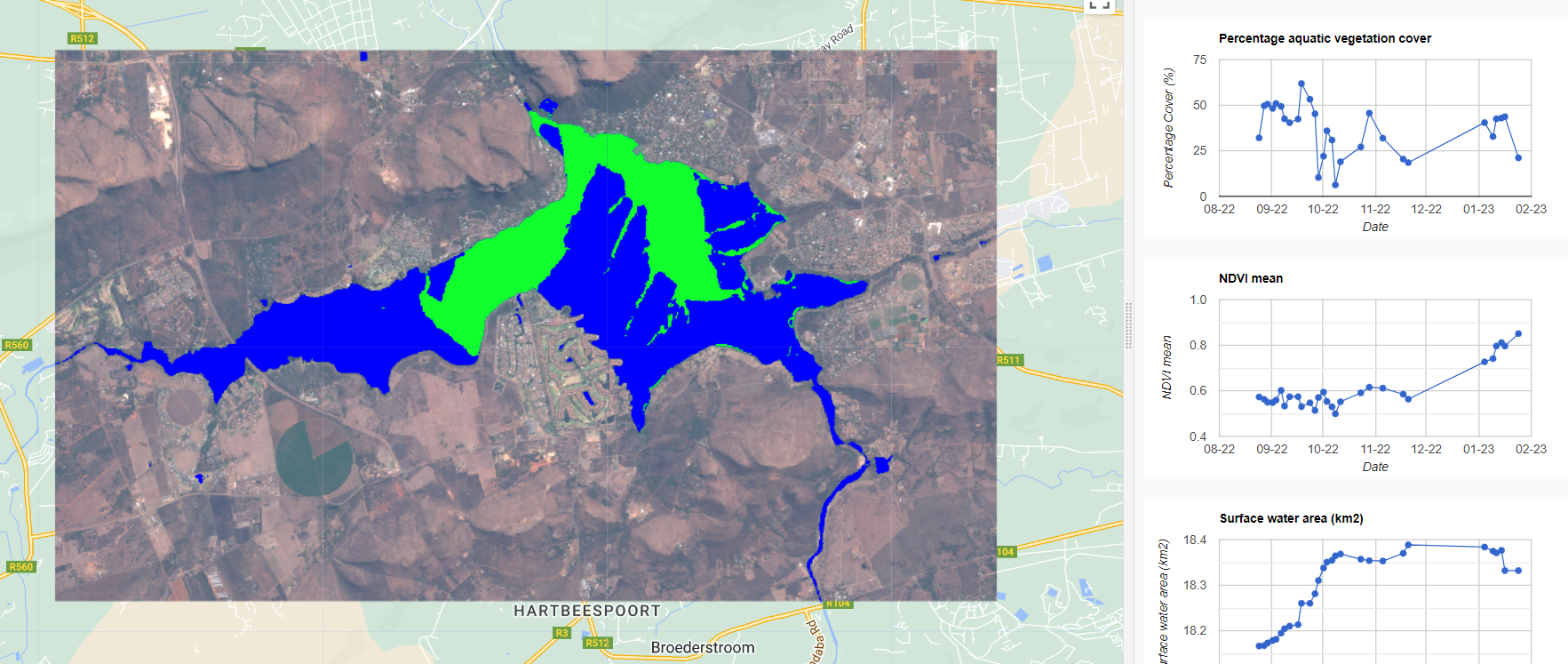 Find the Google Earth Engine Application here. The use of this application requires an internet connection, web browser on a computer or mobile phone.
Find the Google Earth Engine Application here. The use of this application requires an internet connection, web browser on a computer or mobile phone.
How to use the application:
Once you go to the link above of the application, it will open in your browser. Once the application is opened, the user needs to apply a spatial (Step 2) and temporal filter (Step 3) to monitor their site of interest for the period of interest.
Spatial filter - Thereafter, the user needs to zoom in to their region of interest and draw a Bounding box arounf their waterbody of interest or a polygon around the water body of interest.
Temporal Filter - This involves setting a start and end date. The start and end date defines the period over which the satellite data is processed for the detection of water and aquatic vegetation. The area of these pixels are then aggregated (sum) to provide a:
i) Percentage of aquatic vegetation cover for the region of interest
ii) Provide the Area of water within the defined region of interest
iii) The Normalised Difference Vegetation Index (NDVI) of the detected aquatic vegetation - A proxy of plant greeness and vegetation health
– Improved scalability- shorter execution times, reduced number of OOM errors.
– Reduced the sensitivity to the window parameter by using most recent max water extent.
– Updated app to use the dynamic world dataset with a much more frequent cadence (between 2-6 days)
• Uses the dynamic world dataset instead of the GSW dataset for water detection. The ability to use the dynamic world datasets allows users to get a much more frequent water extent (closer to 2-6 days) and potentially more accurate aquatic vegetation extent. However, there is a tradeoff with accuracy in some cases whereby terrestraial pixels are detected as aquatic vegetation.
• Create This webpage for tracking changes to the app and providing additional information to users.
• Combine all Landsat, S1 and S2 data for monitoring.
• Separate algae and macrophytes.
• Download single csv with water extent, NDVI and veg cover data.
• Add a contact page.
• Add a link to the code
• Add a link to explore hyacinth distribution
• Add a link to project website.
• Add option for user defined bounding box/asset. Create and add a project logo.

Where to next?
Learn more
Code used to create the application and research code.
Learn more